8201-8204、8303多媒体设备使用流程
使用前:
1. 先到8号楼值班师傅处领取多媒体控制台的钥匙,在“教室使用登记表”上做好登记,并根据教室领取投影机摇控器。如自带笔记本,可以到值班师傅处借用VGA连接线及音频线。
2. 拿钥匙打开1、2号门,如果要使用音箱或话筒,请打开3号门并打开功放。
3. 打开电脑主机。
4. 按控制台上的“系统开”按钮打开投影机等设备,如果幕布未下降,请按中控器上的“下降”按钮。
5. 如有问题或有特殊要求请到M8308资产实验室告之我们。
使用后:
1. 关闭电脑主机。
2. 长按控制台上的“系统关”按钮,大约在4秒钟后会听到“嘀“的一声,并看到系统状态灯成闪烁状时表明系统已经关闭好。如无声音或灯未变成闪烁状,请重新长按关按钮。
3. 依次分别关上1、2号门,如果使用了话筒请将话筒放回原位,并关上3号门
4. 到值班师傅处作好使用后的记录登记,并归还钥匙、摇控器、VGA连接线、音频线等物品。
现代国际艺术学院资产实验室
8201-8204、8303
Procedure of Using the Multi-media Equipment
Before use
1. Go to the doorkeeper’s at the entrance of Building No. 8 to get the key to the multi-media console, register on the specific page indicating the classroom in the“Registration Form of Using a Classroom”, and then get the remote control of the beamer. VGA cables and audio cables can also be borrowed at the doorkeeper’s if teachers bring their own laptop to the classroom.
2. Use the key to open Door 1 and Door 2. If a voice box or a microphone is to be used, please open Door 3 and switch on the amplifier.
3. Turn on the host computer.
4. Press the button“ON” to turn on the beamer and other equipment. If the screen doesn’t go down, please press the button“down” on the control panel.
5. If you have any questions or special requirements, please come to the Computer Management Center in Room M8303 to tell us.
After use
1. Turn off the host computer.
2. Hold the button“OFF” on the console. About 4 seconds later a sound“Ding” would be heard and when the status lamp starts to blink, it means the system has been correctly turned off. If the lamp doesn’t blink, please press the button again.
3. Lock the Door 1 and Door 2. If microphone is used, please put the microphone back and lock Door 3.
4. Finish the registration at the doorkeeper’s, and give back the key, remote control, VGA cable, audio cable, etc. to the doorkeeper.
MIADA
Computer Management Center